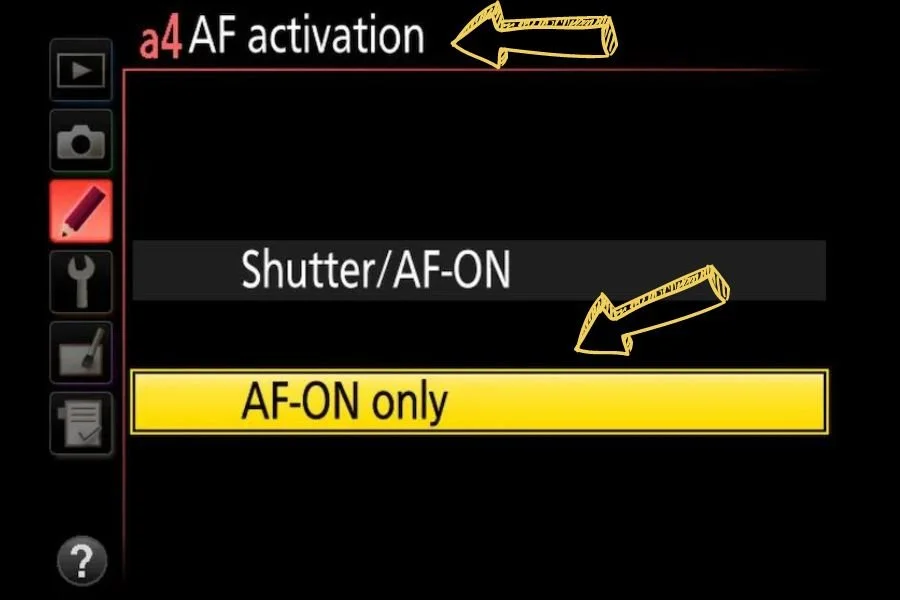Back Button Focus: When, Why and How to Use It
Back button focus is a term you may have heard bandied about by other photographers, and wondered what the heck it is, and whether you should be using it!
That’s exactly what we’re going to cover in this blog post! I’ll cover:
What back button focus is
Why you might want to use back button focus
When back button focus will make a difference to your photos - and when it won’t
Whether or not back button focus is more accurate
A quick guide on how to set up back button focus
Ready? Let’s dive in!
What is back button focus?
As standard, your camera is set up to find focus whenever the shutter button is half depressed.
Thenk, once focus is achieved and you usually get some kind of confirmation, like a green light or a beep, you then push the shutter all the way down to take the picture.
With back button focusing, you set your camera up in a different way, so that the shutter button doesn't handle the focus anymore. Instead, you assign a button on the back of your camera to do it.
You'll still press the shutter to take the picture as before, but you’ll no longer use the shutter button to find focus.
So essentially you have split those two functions - you’ve taken the focus function away from the shutter button, and assign that to the back of your camera instead.
When you're holding your camera, you have your thumb on one of the buttons on the back of your camera and your finger on the shutter button, and you're going to use both of them to first set focus and then take the picture.
Why should I use back button focus?
Right now you might be wondering, why would I want to change the focus function from my shutter to the button on the back of my camera? What difference is that actually going to make to my photos?
Well, this is why we do it:
We want to separate the function of the focus from the shutter button so that we can continually focus instead of having one button perform two actions.
So when you have a subject who is moving about, you can keep your finger on the back button so that the camera is continually focusing, and then you use the shutter to snap and get the picture.
As both actions are actually happening together, instead of having that small delay between half pressing the shutter to find focus and then snapping the picture, in theory, you are more likely to get a crisp, sharp in focus picture.
So let me give you an example of this in action. Let's say that you have your child running towards you and you're taking a series of pictures as they're getting closer towards you.
When you are using the focus function on your shutter, you are firstw half depressing the shutter button, finding focus and then snapping the shutter.
But in that little half a second delay between you finding focus and pressing the shutter, they've already moved out of that focus area, and that can lead to a slightly soft image.
With back button focusing your thumb is on the button on the back of that camera, and it's holding it down, so it’s continually maintaining focus as you then press the shutter.
Will back button focus make a difference to my photos?
Whether or not this will make any real difference to your photos really depends on what your photographing, because if you mainly shoot still life or landscapes, or shoot portraits of people in posed situations, to be honest, back button focus is not going to rock your world!
You're really not going to notice that much difference, because you have to remember that back button focus doesn't actually change the focusing system of the camera; it just changes what button it's been assigned to.
So that's not really going to make that much difference for you.
However, if you often shoot action or sports photography - let's just say that you photograph runners or maybe your child on sports day - then it’s definitely going to make a difference for you!
You can lock focus with back button focus!
Another time you might find back button focus useful is when you are taking a self-portrait.
That's because another feature of back button focus is that it actually locks your focus.
So if you press your thumb onto your back button and then release it, your focus won't actually change until you press that button again.
This is really useful for self-portraits where you don't want the focus to change in between shots, when your camera is pressing that shutter for you remotely.
So again, let's just do another example.
Let’s say you are photographing you and your child on the couch in your living room.
For this, I would have my child sit there first onto the couch.
I would use my back button to set focus on him, and then I'm going to use my remote trigger or my timer or whatever you use, to get in the frame and use that to press the shutter.
And my focus is not going to change from where I first set it, because I've used back button focus and that locks the focus into place.
So that’s just another time and another place that you might find back button focus particularly useful!
So, is back button focus more accurate?
Now in the interest of full disclosure, I have to say that you may not like back button focusing.
Some have tried it and swear that it doesn't make the blindest bit of difference to their photos, and they go right back to using the shutter button as the focus function.
Other people absolutely love it, swear it makes a huge difference in their images and they stick to using it.
One tip I will give you though is to stick with it for a little while before deciding whether this is something you want to do or not. That's because it takes a little while for your muscle memory to kick in, so that your thumb is going to that back button everytime you want to set the focus.
Remember, you're doing your thumb first for focus, and then your shutter button so it takes a little while to get used to! For years, probably all of our lives we have been using cameras where we have to press the shutter to find the focus and then press it fully to take the picture and it takes a little while to move away from that.
So try it for a little bit, see if you like it and if you do, great, you can carry on using it!
One other point to note is that this in and of itself will not improve the sharpness and the clarity of your images; it's just one small element that goes into focus on your images.
We actually have a whole module on focus in our Auto to Awesome program because it is such a huge subject, so consider this just one small tool in your quest for sharp photos!
How to Set Up Back Button Focus
That that you've now got all the information on back button focusing, and you’re keen to give it a go, this is what you need to do.
Go into your camera's custom functions, so you can change the function of the shutter button.
This will normally say something like metering and AF start, you are going to change that to “Metering Start Only” essentially taking away that auto-focus function from your shutter button.
The next step is to then assign a button on the back of your camera to act as your focus button. Now this will probably be your “AF ON” button, but if you don't have that, you can use the star button instead.
So once you've chosen which one of those it's going to be, go into the custom settings again, and find the one for that button.
You're going to change that to say AF Start, because again, we want to make that back button start our auto focus.
You can see how to set up back button focus on a canon camera here:
And back button focus on a Nikon:
If you are in any doubt here, do make sure that you look at your camera manual!
Once you've made the switch, off you go and play to your heart's content!
MENTIONS & FURTHER RESOURCES
Struggling to get sharp photos? Here’s our troubleshooting guide!