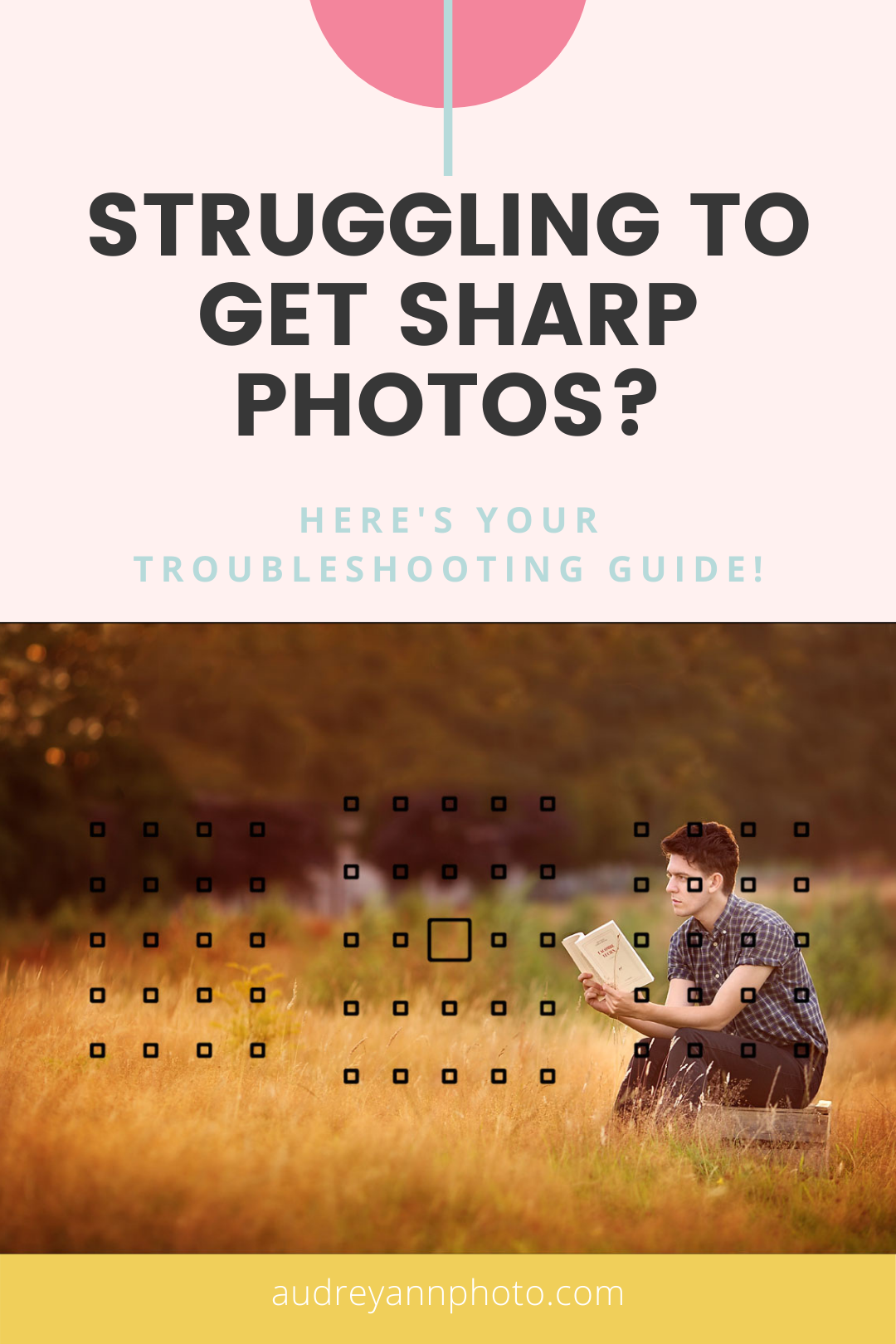Struggling to get sharp photos? Here's your troubleshooting guide!
When I ask in my student community Facebook group what they are struggling with, without fail, I’ll get a ton of people who tell me that getting tack sharp images is a problem for them. So if you are having trouble with the same thing, believe me when I tell you - you are not alone, far from it!
I thought this would be a great topic to discuss, because I know that so many of you struggle with this, and because I totally understand that it can be difficult at first to get tack sharp images - I had the same problems that you are facing right now too, believe me :)
So in this week’s post, I wanted to give you a little bit of a troubleshooting checklist so that you can run through to try to diagnose your focus issues. Now, there are techniques and strategies over and above what I’ve outlined here that we can use to really fine tune our focus, depending on where and what we are photographing, but I wanted to go right back to the beginning to make sure that you have the foundation right, and then when you are ready, you can layer the most advanced techniques on top.
If you want to make this post really super actionable, I recommend that you grab a few images that you don’t feel are as sharp as they could be, and then run down this list to see if any of these common issues could be the source of your problem.
Are you using the right aperture?
One major problem that can cause your subject to look out of focus (which technically has nothing to do with focus, but is still a major issue when it comes to sharpness, or perceived sharpness!) is your aperture, so always make sure first of all that you are using the best aperture for the image you are taking.
When you first start out in photography it can be tempting to shoot at really wide apertures (usually because you want that super blurry backgrounds) but the problem is, it’s often simply too wide for the intended subject, and this is when your subject can look slightly soft and out of focus.
A common scenario for this is when you are photographing a person, and you end up with the front eye in focus, but the back eye will be soft and blurred.
So, check the settings for the images you think are soft - are you using a really wide aperture, like F1.4 of f2.0?
If so, try shooting with a slightly smaller aperture, which will give you a bit more wiggle room with your focus. Of course, the long term solution to this is - as with everything to do with photography - is educating yourself, so that you really truly learn all the aspects that affect depth of field, but until you do, this will help.
(If you’d like a free cheat sheet to help you with your camera settings, you can download mine for free here!)
Are you using a fast enough shutter speed?
Again, not technically anything to do with focus, but another common situation that affects how sharp your images looks is using too slow a shutter speed. This is particularly a problem for those who still shooting on AUTO mode (or even Aperture Priority mode) as in those cases, your camera is still choosing the shutter speed for you. In many cases, it will frequently pick far too slow a shutter speed for what you want to photograph, which will lead to slight motion blur in your images.
The first thing to know is that if your shutter speed is very slow even the tiny movement of you hitting the shutter button can give you a soft, out of focus image - even if your subject is stationary.
So, just for starters, make sure that you don’t never use under 1/60 when handholding your camera (use a tripod if you do!) or you’ll end up with a soft image regardless if your subject is stationary.
Of course, you'll also have focus problems If you are trying to photograph a moving subject and your shutter speed isn't high enough to "freeze" the motion. The bare minimum for a human subject is 1/125, and you want to increase that based on how fast your subject is moving. The faster the subject, the higher the shutter speed needs to be.
Now look at the settings for the images you dug out to troubleshoot with, and find your shutter speed setting. Is it too low?
If you are still shooting on AUTO or any of the semi automatic moods then I want to encourage you to switch to shooting in manual mode - because we need to be able to choose the right aperture and the right shutter speed (along with the right ISO number) to get your images perfect. With manual mode, YOU get to be in control, which means you are much more likely to get in right than your camera.
(Download the free camera settings cheat sheet here if you need it!)
Are you using the right focusing mode?
You will have different focusing “modes” on your camera, and each mode is suited to different types of photography.
These modes are called Al Servo / AF-C, which is the mode suitable for moving subjects, and One Shot / AF-S, which is suitable for still subjects. Making sure you use the right one can make all the difference, so change this based on what you are photographing, and the focusing technique you are using (more on that in a mo)
There is also a third option, called Al Focus / AF-A which is the option when you want the CAMERA to choose between those two focusing modes. If you want my advice, you will never touch this, because if you do, you are leaving the camera (a bunch of wires and sensors that has zero idea what you are trying to achieve) control your image…..and we should be striving to take control of the focus ourselves!
Just as with shooting in manual mode so you can control your aperture, shutter speed and ISO so you can get your image to look the way you want it to, manually control the focus mode yourself too!
So, have you been choosing the focus mode yourself, or leaving it to the camera?
If you’ve been leaving it to the camera, start choosing it yourself.
Are you using the right focusing technique?
Moving on, the next thing to check is whether you are using the right focusing technique. Now, there are loads of different strategies professionals will use based on what they are photographing (and we do go into these into my Auto to Awesome program) but just for starters, you’ll also want to choose the focus point yourself.
Your camera will be equipped with a number of focus points, and the number and configuration of these focus points will vary wildly, from a simple 9 point focus system to a 128 point focus system (or even more!) This one below shows a 65 point AF system - each one of those “blocks” in a focusing point.
You have two options here - you can let the camera choose which focus point to use, or you can choose it yourself……and as you can probably guess from what I’ve been saying up until now, we want to take control, because believe it or not, you are much more intelligent than your camera!
Always, always, always (always) take control of your focus points by choosing it YOURSELF.
So to continue with our troubleshooting - have you been choosing the focus point yourself?
If not, go into your camera (this will look different depending on which manufacturer and model you use) and in the menu for AF point selection switch from Automatic Selection to Manual Selection.
Does your lens need calibrated?
I’m leaving this one until (almost) last because it is actually the LEAST likely scenario….but it is something you might want to consider checking, especially if you find your lens is continually missing focus, and most importantly, missing focus in the same way each time.
It’s called front or back focusing, and it’s when your lens focuses in FRONT of where you placed your focus point, or BEHIND where you placed your focus point.
Check your troubleshooting images - where does the focus land? Is it continually focusing in front of where you think you placed your focus point? Or behind where you placed your focus point?
If so, it’s time to test your lens, and then if need be, calibrate.
I do have to say, it is rare that a lens will front or back focus to an extent that your images aren’t sharp when you are doing the rest correctly, but even if you just want to cross this off your troubleshooting list, then test your lenses!
You can read about a quick and dirty way to test your lens for front and back focusing here (just using household batteries so it’s easy and free to do) but also give this one a read about calibrating your lenses.
Is it grain rather than missed focus?
Final one!
There are also times when you might think that the problem is soft focus, when actually the problem is the noise in your images, either by using too high an ISO or underexposing in the camera and then bringing up the exposure in processing.
I won’t go into that too much here, but you can check this post ”Why are my photos grainy? (and how do I fix it?” out once you’ve finished reading this if you want to learn more about grain and noise in your images :)
But have a look at your settings again - is the ISO number really high? Did you bring up the exposure? Does the whole image look soft rather than just a part of it?
If you are not sure of which settings you should be using, then you can also grab my FREE manual mode cheat sheet which will give you some advice in that department :)
So there you have it, some ideas for you to check if you are having trouble nailing your focus.
So just to run through this list quickly:
1) Check what aperture you’re using
2) Check your Shutter Speed
3) Use the right focusing mode
4) Select your own focus point
5) Consider whether it’s a noise issue rather than focus issue
6) Check whether your lens needs calibrated.
Now, I KNOW that for many of you this post will have raised just any many questions as it did answers, and will be thinking things like “But, when should I…?” and “What if my subject is…” and “Where do I…” and about a gazillion other questions…..and you are right to have them!
Focus is an in depth subject, which is why we have a full module on it (with 12 different lessons in it - and that’s just the ones on focus only!!) in our Auto to Awesome course. If you are ready to take the next steps and learn how to get tack sharp images in ALL situations, I’d love for you to join us!