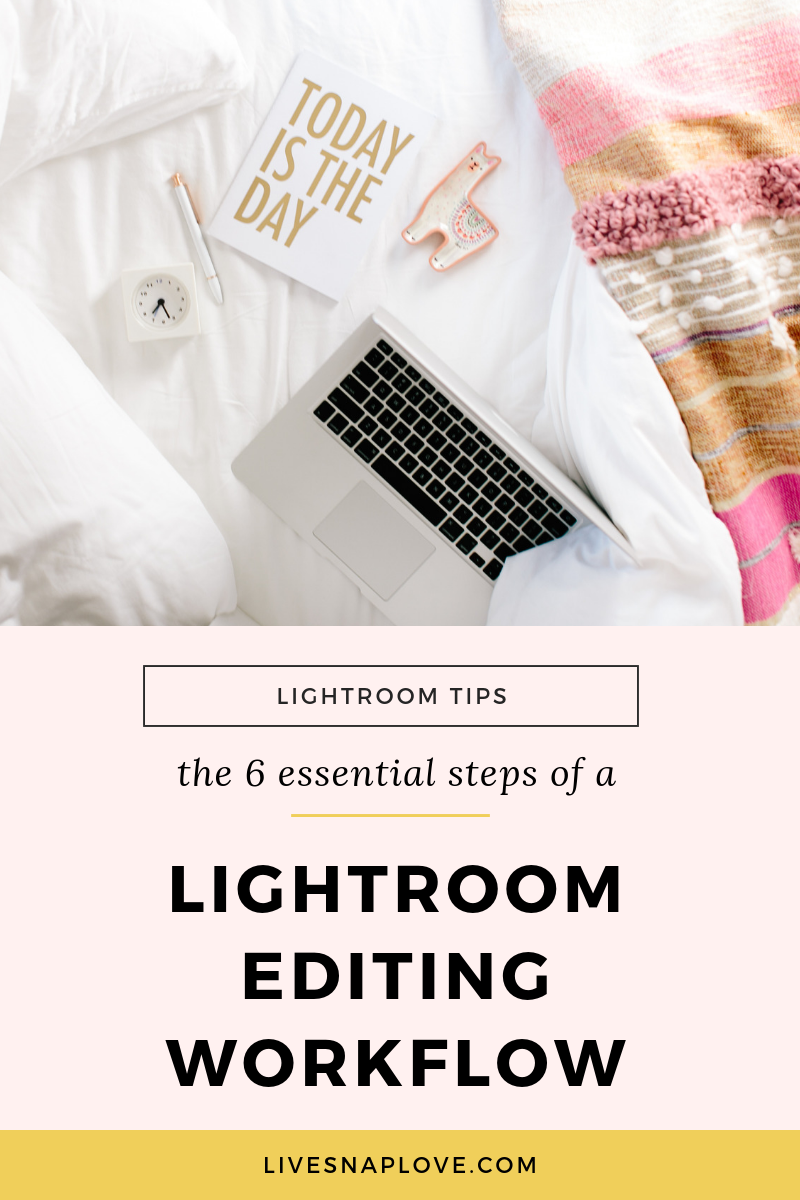The Six Essential Steps of a Lightroom Workflow
Confused about exactly what your Lightroom workflow should look like? Then this video is for you!
As a photographer, the actual taking of the image is only half the work - the other half happens back at your computer. This is when you will upload your images, organise them, rate them or choose your favourites, edit them, then get them off your hard drive and into the world where you belong.
Lightroom Classic CC is simply an amazing tool, because it allows you to do all of that with complete ease!
But you do need to have a good Lightroom workflow in place, so you know exactly what you should be doing, and when to do it.
In this video tutorial, I break down the six main steps, or phases, of a standard Lightroom workflow, so you can use this as a baseline for creating your own. Check it out:
Confused about how to get started with Lightroom Classic? Then grab our FREE Lightroom Classic Starter Kit and get a guide to importing, a step by step editing checklist, and an exporting cheat sheet….all for free!