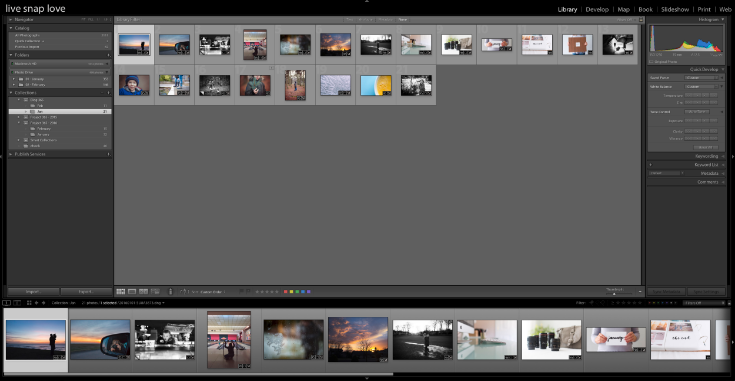8 Reasons to Love Lightroom (even as a hobbyist)
I have to say, it took me a looonnnng time to wake up to the benefits of using LIghtroom, but now it's an integral part of my workflow and I freakin' love it. It is one of those programs that you don't really appreciate until you have been using it for a while and get to know all of the features, but once you do, you are golden!
I know many people think of Lightroom as only being useful for professional photographers, but I can tell you that it is just as useful for a hobbyist. Today we are going to have a little chat about the eight reasons to love Lightroom, even if you only take pictures for yourself.
Oh, and you can also snag yourself a free Lightroom Starter Kit!
If you are new to Lightroom, then can I suggest you pick up my FREE Lightroom Starter Kit? It has everything you need to get you off and running with Lightroom, including a guide to importing, an editing checklist, an export cheat sheet and three presets! Can't get any better than that :)
1. Image Organisation
When you first start out in photography, it can be hard to ever imagine a time when you need image organisation. You won't have that many images yet, and you might be able to find a particular image relatively easily. However, as you progress through your hobby, trust me when I tell you that it won't be long before you start to become overwhelmed with the number of images you take and you will need some form of organisation just to keep on top of everything.
One big regret I have is not having a system in place for the first few years of my hobby - my older files are in such a mess, and it's really time consuming and frustrating to have to go back and try to manage files that are five years old and that are scattered about over all your devices! It's something I will be doing for the next couple of years 😁)
Image organisation is where Lightroom EXCELS. I know people love it as an image editor, but for me, the real love affair is with it's organisational capabilities. You will have your images organised neatly in their folders on your hard drive, which you will see within Lightroom, but you can also organise them further and in different ways within Lightroom.
For example, you can group images into different collections, filter them by ratings or color codings, or find any image at any time, just by performing a quick search within Lightroom, either for the keywords you apply, or for image attributes such as date, lens used and so on.
Once you have a system set up, you will seriously wonder how you ever managed without it.
And be tempted to kiss your computer screen.
2. Non Destructive Editing
No matter how much you modify your image inside Lightroom, it does not affect the original file, so you always have it available to fall back on. This is referred to as non-destructive editing, as you never need to remember to save a copy or not save over the original. With Lightroom your original is never touched so you never have to worry about accidentally over-writing it.
The other cool thing about this is that you can see a history of your edits on any particular image, so you can go back a few steps at any time, or even right back to the beginning to how the image was straight out of camera. You can do this hours, days, weeks or even years after you have originally carried out the edits!
3. Fast Processing of Multiple Files
Lightroom has a number of tools available that make editing multiple images a breeze. When you make a set of edits to one image, you can easily apply these to other images at the click of your mouse. For example, let's say you took a number of images of your child outside playing in the garden. Edit one image, and then simply Sync those edits to all the other images taken. It means that you can work on any number of images quickly, which is an absolute godsend if you have limited time.
4. You can use Virtual Copies for easy editing
One thing I like to do from time to time is create different versions of the same image - for example, have one version in color and one in black and white. Lightroom makes this super simple to do since you can create a "virtual" copy and edit it differently. This way you don't end with two physical copies of your original image, just two different versions in Lightroom! It's a great feature for playing around with different edits too.
5. Easy Photo Book Creation
Another benefit of Lightroom is that you can create your photo books inside of Lightroom itself. It really is as easy as dragging them into your chosen template. This is great because you don't need to export your images from Lightroom and then upload them again in a different application - it's all done in the same place. They only have one option for printing these books, which is Blurb, but as I have always used Blurb for my previous photo books and love the quality, I have no issues there.
6. Easy Upload to Online Storage / Image Sharing
I use SmugMug for storing my images online, as it means I have a back up of my images away from my home, and also because it is incredibly easy to then share specific folders and images with friends and family. (Although I have never used it, you can also order prints and other items straight from SmugMug itself - and if you are in business, share galleries with your clients)
With Lightroom, I can upload a copy of my images directly to SmugMug without having to export the images then manually upload them. Once you have the plug in set up, it really is as simple as dragging the images into the correct folders and hitting Publish!
SmugMug is just one of the places you can upload to directly from Lightroom, you can also export to Facebook or Flickr, among others.
7. Start to Finish Workflow
Another reason why Lightroom is fab is that fact that you manage your images from start to finish in one single place. You upload them into Lightroom and bam - you can organise them, edit them, create slideshows or photo books with them, and also easily upload them to social or back up image sites, all from one single place.
Of course, you can do all these thing without Lightroom, but the beauty of Lightroom is that they are all there, in one application, so you don't have to have different versions of the same file in different locations.
For example, my old workflow (pre-Lightroom) was to upload images using Bridge, open them in Adobe Camera RAW for basic edits, open them up again in Photoshop for further edits, save the PSD file so that I could go back and make changes again if needed, and create a JPEG for use. I'd then have to manually upload the JPEG's to SmugMug for my offsite storage, and then manually upload them to Book Smart to create my photo books. Sound long winded? It was!
Lightroom can save you a lot of time just because you don't have to switch out between all these different applications - you can do it all from one single application.
Freakin' genius if you ask me.
8. Beautiful Photo Editing
Lightroom also makes it incredibly easy to edit your images to perfection. There are tools that allow you to make basic adjustments, apply color toning, convert to beautiful black and whites and even enhance portraits. Although it's not as powerful an image editor as Photoshop (which allows you to do much more pixel editing) you can see still create a gorgeous version of your image with just Lightroom.
It's simply a question of knowing which tools are available, and how to use them! I used to take all my images into Photoshop until I learnt just how much I could do with Lightroom only. It has saved me hours of editing time AND I think my images look better for it!
One thing to note about editing your images is it's not just about the tools that you use. Learning how to edit properly just doesn't mean learning how to use the tools within a program, but how to look at your image and see what it NEEDS. That's why in Edit Like A Pro in Lightroom Classic, we cover both the editing steps you need to take, but also how to look at your image objectively so you can see what you need to do to make it shine.