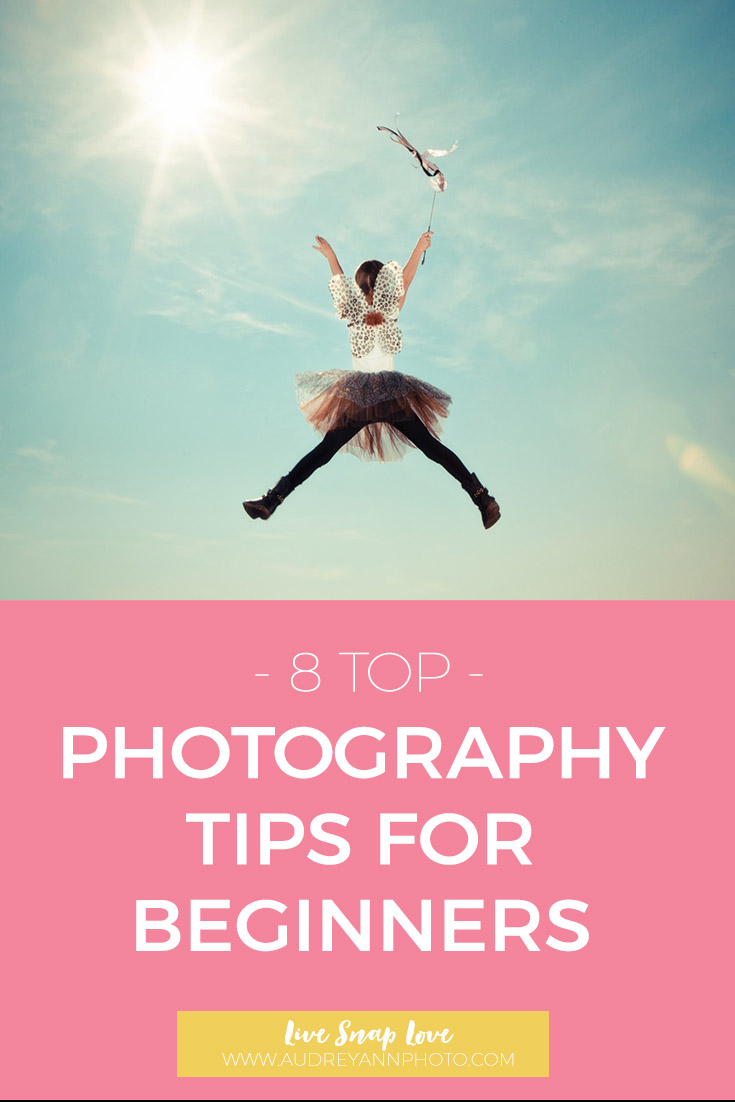The Live Snap Love Blog
YOUR SPOT FOR PHOTOGRAPHY TUTORIALS, TECHNIQUES, INSPIRATION AND MOTIVATION!
Go Beyond the Rule of Thirds with Golden Compositions
Unless you are brand spanking new to photography, you will have heard about using the rule of thirds to compose your images. It's a useful guideline that helps you move away from having your subject slap bang in the middle of frame, by giving you a grid that shows you where to position your subjects. (If you haven't used that yet, I suggest you start by reading all about it here, then come back to this!)
If you are still reading this, then it means you are ready to move on from the rule of thirds! Yay!
The good news is there are more "guides" that we can use to compose our images, and these are called the golden compositions.
How To Choose Your Camera Settings in Manual Mode (with examples!)
One of the things I get asked a lot is how to choose your settings when shooting in Manual Mode on your DSLR. I understand that it can seem a little bit overwhelming at first - you are used to the camera making all of these decisions for you, so it can be difficult to even know where to start! Never fear though, as today, I'm going to walk you through the steps for choosing your settings in manual mode, and give you some example photos (along with the camera settings too) so you can see it all together.
How to Import Your Images Into Lightroom
Before you can start to use Lightroom, you need to import some images into the application so that you can see, rate and edit them! So, this will be the very first step in your editing workflow.
For this tutorial, I'm going to show you how you can import images into Lightroom directly from your memory card. This way, you are adding the photos to your hard drive and letting Lightroom know about them in one easy step. Here's how to do it!
Branding Your Photography Business
This is the first post we have done on the business side of photography and we are going to kick off with branding your photography business. As I was a Business Development Consultant for many years before I stopped work to start a family, I figured it was time to mix my knowledge of photography and business into one post - I'd love to know what you think!
In a nutshell, your brand is what differentiates you from other businesses. It should tell people who you are, what you do, and what they can expect from you. Branding includes your logo, your website, your packaging, your promotional materials and even your writing tone and personality. For a photography business, obviously your brand should also communicate your photography style.
Understanding the Lightroom Catalog
Although Lightroom also makes a damn good job of editing your photos, at it’s heart it’s a file management system, allowing you to organise and manage your pictures with ease. The main "heart" of Lightroom is the catalog, so a good understanding how that works is essential, and it will help enormously when it comes to managing your files!
Which Camera Lens is Right For You?
Buying yourself a new lens - particularly if this is your first purchase away from the kit lens - can be an overwhelming experience! It's an important decision for you to make too, since your lens choice plays a critical role in making sure you images look the way you want them to! Unfortunately, there is no one single lens that will suit everybody, all of the time, so which lens is best definitely comes down to personal choice.
With that in mind, I've come up with 8 questions that you can ask yourself before you buy a lens to determine which is the best lens choice for YOU, and help you narrow down all the options that are out there.
What is Lightroom, and do I need it?
Have you heard of the photo editing application Lightroom and wondered what it is, and how it compares to more well known Photoshop? Then this is the blog post for you!
I'm going to give you an overview of what Lightroom is and how it's different from the other well-known offering from Adobe, Photoshop. I see all the time that people try to see if one is better than the other, or which one they get, but the truth is, they both excel at totally different things!
Ready? Let's go!
My Project 365 2016 Photo Book
Last year I created a photo book of all my Project 365 photos from 2015, and I cannot tell you how much I LOVE it! After looking through it at the end of last year, it really renewed my motivation to continue with the project for another year. So, for 2016, I'm doing pretty much the same thing again, but I thought I'd share again in case any one else would like to do something similar with their 365 photos.
Amazon Basics Tripod Review
A couple of months ago, I finally caved and bought myself a new tripod. My old one had been designed for a point and shoot camera, and as such, wasn't really designed to take the weight of the Canon Mk3 and a heavy lens! Fearing the worst could happen to my kit if I continued to use it, I knew I needed a new tripod, but just wasn't keen on spending a lot of money on something that only gets used once or twice a month, and the roughest terrain that it is likely to be used on is the carpet in the playroom.
8 Top Beginner Photography Tips
Get started on your photography journey with these top photography tips for beginners!
If you are brand new to digital photography, I know it can seem a little overwhelming with everything you need to learn. So here are 8 beginner photography tips which will get you started on the right path, and help you on your way to taking beautiful pictures in no time. Each tip has links to further reading too, so you might also want to pin / bookmark this one for future reference!
6 Low-Cost Ways to Learn Photography
Photography can be a very expensive hobby - the gear alone can run pretty steep, and once you add on things like editing software and so on, there sometimes isn't a lot left over to use on learning how to use the darn things! However, at all ages and stages of your photography journey, you will want to keep learning! The good news is, there are lots of ways to learn photography that don't cost the earth, or even better, are free! Here's six of them:
8 Tips For Completing Your Photography Project 365
This is my second year of a Project 365 as a photography project, and I think it's been one of the best things I have committed to as a photographer - firstly because it helps improve your photography skills, and secondly because you capture so many random moments and things that otherwise might not have bothered to capture!
However, it can be difficult to commit to taking a photo a day - although it can only take a few minutes to take a picture, there are times when you feel there is nothing to capture that day, or you simply are too busy to remember to do it! So here are a few tips to help you complete your 365 this year.
Creating a Black and White Conversion In Lightroom
For many images, I find myself drawn to the simplicity of black and white – particularly those with good tonal ranges or dramatic light. (you can read more about which images are great candidates for black and white conversions here) Although I often take my images into Photoshop to create black and whites, you can do an awesome conversion in Lightroom too! Here's a guide to how I create my black and white images when using Lightroom only.
Making the Switch From JPEG to RAW
When shooting with a DSLR, you have two choices of file formats in which to take your image - RAW or JPEG. Most amateurs shoot in JPEG. If you do, and are happy with the results you are getting, then of course by all means you can continue to do so! However, if you worry about not getting your settings right, or you want to improve the final look of your images, then I strongly suggest giving shooting in RAW a chance. Although it’s not a magic pill for getting good images, shooting in RAW can help enormously as it gives you another chance to get it right! You get much more leeway once you come to edit the photo in RAW, you will be able to bring up under exposed photos without introducing wonky color casts and grey skin, or bring back highlights and detail in images that you have over-exposed.
A Classic Creativity Exercise
I've been feeling a little blocked creatively of late - it's something that always happens when I am feeling particularly busy or overwhelmed, and picking up my camera can feel more like a chore. At times like these, or just when you feel you need a little push to try something new, a creativity exercise is a fantastic photography project to undertake to lift you up out of a rut.
The following is a classic artists exercise, and it's helpful regardless of what stage of your photography journey you are on - if you are a beginner, it's a great way to begin to see light and shadows and so on, and if you are more advanced, it can be challenging to come up with different compositions or use of light. Either way, it's very simple - here's what you do: